Are you having trouble posting comments on the website? Here's a quick tutorial.
At the bottom of every post is an orange link that says "comments". Click that link.
At the bottom of every post is an orange link that says "comments". Click that link.

A screen will pop up that looks like the one below. In the large white area, write your comment. Below the comment area, there is a "word verification" area. You will see a word that might be wavy or jumbled. Type that word in the small white area below.
Scroll down on that screen and you will see something similar to the picture here.
Click on the dot next to "Name/URL" and enter your name.
Then, click on the orange "PUBLISH YOUR COMMENT" button.
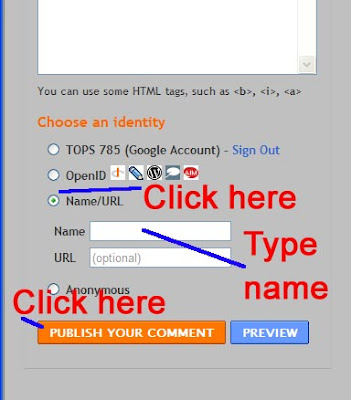
Another screen that looks like this will pop up. Click the "X" button to close.
It will take a couple of moments for your comment to appear. You may have to hit the "refresh" button on your browser.

If after posting your comment, you decide your don't like it, e-mail your webmaster (tops785@gmail.com) and it will be deleted.
To see your post or someone else's, click that orange "comment" link at the bottom of the post again and you will see all the comments about that post.

No comments:
Post a Comment